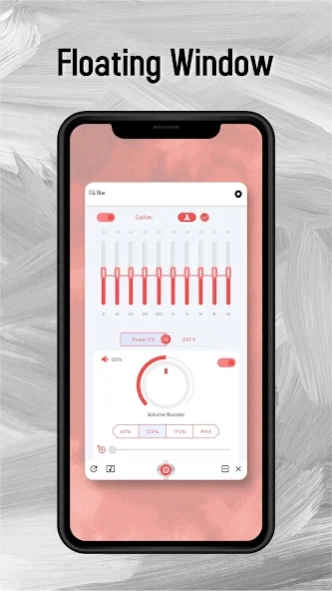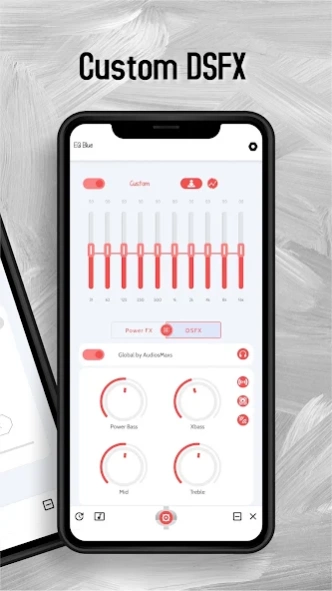Equalizer For Bluetooth 2.4
Free Version
Publisher Description
Equalizer For Bluetooth - Equalizer Booster, sounds more pleasant to hear
🎛 Equalizer Bluetooth is an application to improve the audio sound of your Android device to be more optimal and maximum.
In a very simple design, anyone can use it, with equalizer and bass booster that converts sound into loud resonant sound, works with most Bluetooth and wired headphones along with most streaming music apps and local music players, recommended for tws earbuds.
Control everything in one central place, quickly access settings and features, control audio preferences, lots of options to choose your headphone model. Powered by DSFX Effect gives you 2x audio sound enhancement experience this is a new level of experience.
🎊 Feature :🎊
✔️ Headphone Model Choice
✔️ Volume booster
✔️ Bass booster
✔️ Equalizer
✔️ Digital Audio Surround
✔️ Visualization
✔️ Theme Floating Window
✔️ Floating Button
✔️ Show Popup window: Information Bluetooth device name and battery level indicator
🎧 You will get perfect sound results by suggesting using headphones / Tws 🎧
About Equalizer For Bluetooth
Equalizer For Bluetooth is a free app for Android published in the Audio File Players list of apps, part of Audio & Multimedia.
The company that develops Equalizer For Bluetooth is AudiosMaxs. The latest version released by its developer is 2.4.
To install Equalizer For Bluetooth on your Android device, just click the green Continue To App button above to start the installation process. The app is listed on our website since 2024-01-13 and was downloaded 7 times. We have already checked if the download link is safe, however for your own protection we recommend that you scan the downloaded app with your antivirus. Your antivirus may detect the Equalizer For Bluetooth as malware as malware if the download link to io.audiosmaxs.bassboostermusic is broken.
How to install Equalizer For Bluetooth on your Android device:
- Click on the Continue To App button on our website. This will redirect you to Google Play.
- Once the Equalizer For Bluetooth is shown in the Google Play listing of your Android device, you can start its download and installation. Tap on the Install button located below the search bar and to the right of the app icon.
- A pop-up window with the permissions required by Equalizer For Bluetooth will be shown. Click on Accept to continue the process.
- Equalizer For Bluetooth will be downloaded onto your device, displaying a progress. Once the download completes, the installation will start and you'll get a notification after the installation is finished.